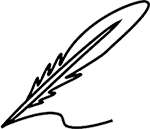For remote workers, your email is more than a tool; it’s the way you talk, the way you represent yourself to potential and existing employers and team members - it’s even your voice. Being able to be clear and concise when using emails is a learned skill in the face of limited facial communication.
If your message is long and winded, or hard to understand, then this may cause delays, frustration, and misunderstandings. But by following a few best practices, you can communicate effectively, maintain your professional tone, and ensure your emails are both readable and impactful.
In this guide, we'll cover the essentials of crafting emails that are not only clear and concise but also well-received by your readers. From structuring your message to choosing the right words, let’s dive into the art of writing emails that work.
1. Craft Specific, Informative Subject Lines
Subject lines are the entry point to your email, setting expectations for what the reader will find inside. A well-crafted subject line enables recipients to quickly grasp the topic while also demonstrating good etiquette.
Avoid vague or overly broad subjects like “Quick Question” or “Important Update.” Instead, opt for specific language that clearly states the email’s main purpose. Short, precise subject lines are especially useful in a remote work environment where inboxes are often packed with messages.
Example of Effective Subject Lines:
- “Budget Proposal Review: Need Feedback by Friday”
- “Team Meeting Summary & Key Takeaways – October 10th”
- “Update Required: New Remote Work Guidelines for 2025”
Best Practice Tip: If your message is urgent, include a keyword like “URGENT” or “RESPONSE NEEDED” at the start of the subject line to ensure it stands out. Use these sparingly to avoid overwhelming your recipient with non-urgent requests.
2. Start with a Clear Purpose in the Opening Sentence
Your opening sentence should establish the purpose of the email right away, giving the reader a snapshot of what to expect. By front-loading the main point, you avoid forcing the reader to sift through paragraphs to understand the email’s intent. Whether you’re providing information, asking a question, or requesting an action, make sure it’s evident from the start.
Example of a Purposeful Opening:
- “I’m reaching out to request your input on the proposed budget changes for the upcoming quarter.”
- “Please find attached the revised task timeline for your review.”
- “Following up on our last meeting, I’ve compiled the action items and deadlines below for easy reference.”
3. Stick to One Main Topic per Email
When you cover too many topics in a single email, you risk losing the reader’s focus, causing essential information to be missed. If you have several topics to discuss, consider breaking them into separate emails, especially if each topic requires a response. This approach also improves searchability, as recipients can easily locate information on specific topics later on.
When You Need to Cover Multiple Topics:
- Use headings and subheadings to organize your content within the email.
- Consider listing topics as bullet points, ensuring each one is distinct.
4. Use Bullet Points and Lists to Break Up Information
Dense paragraphs can be intimidating, especially on mobile devices. Breaking up your email content with bullet points or numbered lists makes it scannable and helps readers absorb details without feeling overwhelmed. This approach is particularly effective when providing instructions, listing task updates, or itemizing tasks.
Example:
- Key action items for the task:
- Update the task timeline by next Friday
- Confirm resource availability with the team
- Review deliverable milestones with stakeholders
5. Be Brief but Comprehensive
Clarity doesn’t mean sacrificing important details. Aim to communicate each point with the fewest words possible while ensuring you don’t leave out essential information. Avoid filler phrases like “I just wanted to reach out because…” Instead, get straight to the point to save time for both you and your reader.
Example of Concise Messaging:
- Instead of: “I was hoping to discuss the potential for setting up a follow-up meeting to go over the task details if that works for your schedule.”
- Try: “Could we set up a follow-up meeting to review the tasks details?”
6. Choose Simple Language and Avoid Jargon
In a remote setting, your audience may span different regions and backgrounds, so clear and simple language is key. Avoid technical jargon, industry buzzwords, and colloquial phrases that might be unfamiliar. Direct and straightforward language is the most effective way to ensure your message is understood across a diverse team.
Example:
- Instead of: “Let’s leverage our synergy to align our strategy.”
- Try: “Let’s work together to align our strategy.”
7. Maintain a Professional, Friendly Tone
The tone is easy to misinterpret in written communication, especially in emails where brevity can sometimes come across as curt. Aim for a tone that is polite, constructive, and considerate. To avoid coming across as overly formal or impersonal, use positive language and avoid phrases that might feel blunt or overly directive.
Example:
- Instead of: “I need you to complete this by Thursday.”
- Try: “Could you please complete this by Thursday?”
8. Provide a Clear Call to Action at the End
To prevent any ambiguity, close your email with a clear call to action (CTA). Specify what you need from the recipient and, if applicable, when you need it. CTAs like “Please confirm receipt,” “Let me know your thoughts by Wednesday,” or “Could you review and send feedback by the end of the day?” give your reader clear guidance on how to proceed. Remember, establishing clear goals and actions for them to follow can create a smoother process for completing your tasks.
Example of Effective CTAs:
- “Please let me know if you have any questions about the document by end of day Tuesday.”
- “Would you mind reviewing this proposal and providing feedback by Friday?”
9. Proofread for Clarity, Grammar, and Tone
Typos and unclear phrasing can undermine the effectiveness of your message. Proofreading is a step that can’t be skipped if you want to ensure your message is clear and professional. A quick read-through can help you spot any awkward sentences or areas where the tone may come across differently than intended. Reading your email aloud is an excellent trick to catch potential issues with flow and tone.
Tools: Consider using tools like Grammarly or Hemingway Editor to polish your grammar and sentence structure while ensuring your language remains approachable.
10. Respect Time Zones and Set Realistic Expectations
In remote work, you might often be working with team members in different time zones, which makes respecting their working hours essential. Before sending an email, consider the time of day for your recipient. If you’re requesting something on a tight deadline, acknowledge the time zone difference and provide as much flexibility as possible.
Example:
- “I realize you may be out of the office or in a different time zone, but if possible, could I have your feedback by Monday?”
- “I know we’re on different schedules, so feel free to reply when convenient.”
11. Use Templates for Routine Emails
If you frequently send similar emails (such as task updates or meeting follow-ups), creating templates can be a huge time-saver. Templates not only streamline your communication but also ensure consistency in your messaging. However, remember to personalize each email to avoid sounding automated.
Example of Template Emails:
- Weekly update emails summarizing team progress.
- Emails outlining goals, timelines, and key contacts.
12. Seek Feedback on Your Email Style
Remote work often involves adapting to the communication preferences of your team. Be open to feedback on your email style and tone. If your colleagues or manager prefer a particular format or structure, adjusting accordingly can help create smoother communication and foster a more productive relationship.
You can also ask for feedback from your mentor, if you have one. This will provide you with a diverse perspective that can help you improve your email writing.
Self-Check Questions:
- Is my email too lengthy, or could I trim it further?
- Are there any phrases that could be interpreted as ambiguous?
- Does my email sound friendly yet professional?
Conclusion
Effective email communication is crucial for remote work success. When crafted thoughtfully, emails foster trust, streamline tasks, and promote clarity. By focusing on clear subject lines, concise content, and thoughtful language, you can ensure that your emails serve their intended purpose without overwhelming the recipient.
Remember, a great email doesn’t just convey information—it leaves the reader feeling informed, respected, and engaged. The next time you write an email, consider each tip and think about how your words might be perceived on the other end of the screen.
After all, clarity isn’t just good etiquette—it’s the key to thriving in a remote work environment.
Recommended Reads:
6 Meditation Apps to Reduce Stress and Improve Focus While Working Remotely
How to Choose the Best Cloud Storage Solution for Remote Workers