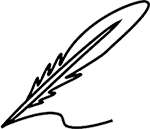The rise of remote work has revolutionized how businesses operate, offering flexibility, cost savings, and access to a global talent pool. However, this shift also presents unique challenges, particularly in the face of emergencies. Power outages, internet disruptions, natural disasters, or even personal situations can throw a wrench into your remote workflow.
Here's the good news: With a well-defined remote work emergency plan, you can navigate unforeseen circumstances and ensure business continuity.
This blog will guide you through building a robust remote work emergency plan, with special emphasis on how a platform like VirtualStaff.ph can be a game-changer.
Communication is Key: Establishing Clear Channels
In an emergency, clear and timely communication is paramount. Your remote work emergency plan should outline the preferred channels for communication during these events.
Here are some key considerations:
- Primary Communication Channel: Designate a primary communication channel, such as a specific messaging platform (Slack, Microsoft Teams) or a dedicated emergency contact email address.
- Backup Communication Options: Include backup options in case your primary channel becomes unavailable. This could involve text messaging, social media messaging platforms, or designated phone numbers.
- Communication Protocols: Establish clear communication protocols, including expected response times and information employees need to report (e.g., their safety status, availability to work).
- VirtualStaff.ph Advantage: VirtualStaff.ph offers powerful communication tools like built-in messaging, video conferencing, and task management features, all within one platform. This eliminates the need for juggling multiple tools and ensures smooth communication even during emergencies.
Ensuring Business Continuity: Adapting Workflows
Emergencies can disrupt your usual workflows, making it important to have contingency plans in place. Consider the following:
- Prioritize Critical Tasks: Identify the most critical tasks that need to be completed even during disruptions. This could include customer support, essential data backups, or critical communications.
- Adaptable Work Schedules: Explore options for flexible work schedules, allowing employees to adjust their working hours based on their circumstances. This could be particularly helpful for those dealing with power outages or childcare disruptions.
- Offline Tasks: Train your remote team on offline tasks that can be completed even without an internet connection. This could include preparing reports, data entry, or brainstorming ideas.
- VirtualStaff.ph Advantage: When you hire virtual assistants or a virtual customer support team from VirtualStaff.ph, you gain access to a geographically diverse talent pool. This means you're less likely to experience a complete shutdown due to a localized emergency.
Power Up Your Remote Infrastructure: Ensuring Equipment Readiness
Technical preparedness is crucial for uninterrupted work during emergencies. Here's what you need to consider:
- Backup Power Sources: Encourage your remote team to invest in backup power sources like portable chargers or generators. This ensures continued work even during power outages.
- Cloud-Based Applications: Utilize cloud-based applications for your work documents and data. This allows your team to access essential information from any location with an internet connection.
- Software Updates: Emphasize the importance of keeping software updated with the latest security patches. This helps ensure resilience against cyberattacks that might occur during an emergency.
Communication with Customers: Maintaining Transparency
During an emergency, it's important to communicate proactively with your customers. Here's how to handle communication:
- Prepared Announcement: Draft a pre-written announcement outlining your plan for handling potential disruptions. This can be readily deployed during an emergency to inform customers.
- Regular Updates: Provide regular updates via your website or social media channels about your status and ability to fulfill commitments. This builds trust and prevents unnecessary anxieties.
- Virtual Staff Advantage: If maintaining customer support is critical during an emergency, consider hiring a dedicated virtual customer support team from VirtualStaff.ph. This ensures continued customer interaction and resolution of issues even during unforeseen circumstances.
Building Employee Resilience: Supporting Your Remote Team
Remember, your employees are the heart of your business. Here's how to support your remote team during emergencies:
- Employee Wellbeing: Prioritize the well-being of your remote team. Demonstrate empathy and understanding and offer flexible work arrangements.
- Mental Health Resources: Provide resources to support your team's mental health during stressful situations. This could include access to online therapy platforms or employee assistance programs (EAPs).
- Regular Check-Ins: Schedule regular check-ins with your team members to assess their safety, availability, and well-being.
- Virtual Staff Advantage: VirtualStaff.ph offers a flexible workforce that can adapt to changing circumstances. By hiring virtual assistants, you can quickly scale your team based on the demands of an emergency. If core team members are unavailable, your virtual staff can step in to handle critical tasks, ensuring business continuity.
Testing and Refining Your Plan: Building Resilience
A well-crafted remote work emergency plan is essential, but it's equally important to test and refine it regularly. Consider the following:
- Tabletop Exercises: Conduct simulated emergency scenarios to test your communication channels, decision-making processes, and resource allocation.
- Regular Reviews: Schedule periodic reviews of your plan to identify potential gaps and make necessary adjustments.
- Employee Feedback: Gather feedback from your remote team on the effectiveness of the plan and areas for improvement.
- VirtualStaff.ph Advantage: VirtualStaff.ph's platform includes features for task management and task tracking, allowing you to easily monitor the performance of your virtual team during and after an emergency.
Additional Considerations: Data Security and Disaster Recovery
Protecting your sensitive data is paramount, especially during emergencies. Here are some key considerations:
- Data Backup: Implement robust data backup procedures, including regular backups to secure off-site locations.
- Data Encryption: Ensure all sensitive data is encrypted both at rest and in transit.
- Incident Response Plan: Develop a comprehensive incident response plan to address data breaches or cyberattacks that might occur during an emergency.
- VirtualStaff.ph Advantage: VirtualStaff.ph prioritizes data security and privacy. Your virtual staff will adhere to strict data handling protocols, protecting your sensitive information.
Building a Remote Work Emergency Plan: Real-World Scenarios and Best Practices
While having a comprehensive remote work emergency plan in place is crucial, it's equally important to consider real-world scenarios and best practices. Let's delve deeper into specific situations and how to address them effectively.
Common Emergency Scenarios and Response Strategies
- Natural Disasters: Hurricanes, earthquakes, floods, and wildfires can cause widespread disruptions. In these cases, prioritize employee safety, establish alternative communication channels, and secure critical data. Consider relocating essential operations to a disaster recovery site or leveraging cloud-based services.
- Power Outages: While less severe than natural disasters, power outages can significantly impact productivity. Ensure your team has backup power sources and access to essential tools and applications offline.
- Cyberattacks: Data breaches and cyberattacks can have devastating consequences. Implement robust cybersecurity measures, conduct regular security audits, and have a clear incident response plan in place.
- Public Health Crises: Pandemics or epidemics can necessitate widespread remote work. Focus on employee health and well-being, provide necessary equipment and resources, and maintain open communication channels.
- Economic Downturns: Economic instability can lead to layoffs or reduced work hours. Develop a plan for managing workforce reductions, communicating with employees, and maintaining morale.
Employee Mental Health and Well-being
The stress of an emergency can significantly impact employee mental health. It's essential to prioritize their well-being:
- Open Communication: Encourage open dialogue about concerns and challenges.
- Support Resources: Provide access to mental health resources, such as counseling or employee assistance programs.
- Flexible Work Arrangements: Offer flexibility in work schedules to accommodate personal circumstances.
- Regular Check-ins: Conduct frequent check-ins with employees to monitor their well-being and offer support.
Continuous Improvement and Adaptation
An emergency plan is a living document that requires constant review and improvement. Regularly assess your plan's effectiveness and make necessary adjustments based on changing circumstances.
- Conduct Drills: Simulate emergency scenarios to identify weaknesses and refine response procedures.
- Gather Feedback: Seek input from employees on the plan's effectiveness and areas for improvement.
- Stay Informed: Keep up-to-date on the latest emergency preparedness best practices and industry trends.
By following these guidelines and leveraging the power of virtual staff, you can build a robust remote work emergency plan that protects your business and supports your employees.
Embracing the Power of Virtual Staff: Building a Resilient Future
By incorporating virtual staff into your remote work strategy, you can significantly enhance your organization's resilience in the face of emergencies. VirtualStaff.ph offers a platform to connect you with skilled and dedicated virtual staff who can support your business needs, even during challenging times.
Remember, a well-executed remote work emergency plan is an investment in your business's future. By prioritizing communication, business continuity, employee well-being, and data security, you can build a resilient organization capable of weathering any storm.
VirtualStaff.ph is committed to helping you build a robust remote work strategy. Contact us today to learn more about how our platform can empower your business with virtual staff!