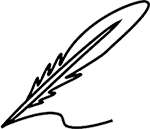Embracing remote work has become increasingly common, offering flexibility and convenience. However, it also brings forth significant cybersecurity challenges. Remote workers must protect their data and privacy from cyber threats. This article provides essential cybersecurity tips for remote workers to safeguard their sensitive information and maintain a secure work environment.
Why Do You Need To Secure Your Data?
Securing your data as a remote worker is crucial due to several key reasons:
1. Protection Against Data Breaches
Data breaches can expose sensitive personal and business information to cybercriminals, leading to identity theft, financial fraud, or reputational damage. Remote workers often handle valuable company data, making them prime cyberattack targets.
2. Compliance and Legal Requirements
Many industries and jurisdictions have legal requirements and regulations regarding data protection and privacy. Failing to secure data properly can result in legal consequences, fines, or regulatory penalties for both individuals and organizations.
3. Maintaining Trust and Professionalism
Clients, employers, and colleagues expect remote workers to handle their data responsibly and securely. A breach of trust due to lax cybersecurity practices can damage professional relationships and harm career prospects.
4. Continuity of Work and Productivity
Cyberattacks such as ransomware or malware infections can disrupt remote work operations, leading to downtime, loss of productivity, and potential financial losses. Secure data practices help ensure continuity of work and minimize disruptions.
Personal Privacy and Peace of Mind
Beyond professional considerations, securing personal data ensures your privacy and peace of mind. Remote workers often blend personal and professional activities on the same devices or networks, necessitating robust security measures to protect both aspects of their digital lives.
By understanding these reasons, remote workers can prioritize cybersecurity as an integral part of their daily routines, protecting sensitive data and maintaining a secure work environment. But how can you do it?
Here are the top ten cybersecurity tips that you can do as a remote worker. Below are the following:
1. Use Strong Passwords
One of the best cybersecurity tips is using strong passwords. A strong password is lengthy, includes a combination of letters, numbers, and special characters, and avoids easily guessable information like birthdays or pet names. It's crucial to use unique passwords for different accounts to prevent a single breach from compromising multiple services. Consider using a reputable password manager to generate, store, and autofill complex passwords securely across your devices.
2. Enable Two-Factor Authentication (2FA)
Two-factor authentication (2FA) adds an extra layer of security beyond passwords by requiring a second form of verification, such as a code sent to your mobile device or email. This significantly reduces the risk of unauthorized access even if your password is compromised. Enabling 2FA on all accounts and services that offer it, including email, cloud storage, and financial accounts, is one of the best cybersecurity tips that you can execute.
3. Keep Software Updated
Software updates often include security patches that address vulnerabilities identified by developers and security researchers. Regularly update operating systems, applications, and antivirus software to protect against known threats. Enable automatic updates where possible to ensure you are always running the latest, most secure versions of your software.
4. Secure Your Home Wi-Fi Network
Your home Wi-Fi network is the gateway to your online activities. Secure it by changing the default network name (SSID) and password from factory settings to unique, strong credentials. Enable WPA2 or WPA3 encryption for network traffic encryption, preventing unauthorized access to your internet connection and the data transmitted over it.
5. Use a Virtual Private Network (VPN)
When accessing sensitive information or working remotely from public Wi-Fi networks, use a Virtual Private Network (VPN). A VPN encrypts your internet connection, protecting your data from eavesdropping and cyberattacks. Choose a reputable VPN service with strong encryption protocols and a no-logs policy to ensure your online activities remain private and secure.
6. Be Cautious with Public Wi-Fi
Public Wi-Fi networks in cafes, airports, and hotels are convenient but inherently risky. Hackers can intercept data transmitted over these networks, potentially compromising your login credentials, emails, or financial information. If you must use public Wi-Fi, always connect through a VPN to create a secure tunnel for your data. Avoid accessing sensitive accounts or conducting financial transactions on public networks whenever possible.
7. Be Wary of Phishing Attacks
Phishing attacks are among the most common cybersecurity threats targeting remote workers. These attacks involve fraudulent emails, messages, or websites designed to trick you into revealing sensitive information or downloading malware. Be cautious of unexpected emails requesting personal information or urging immediate action. Verify the authenticity of requests through official channels before responding or clicking on any links.
8. Secure Your Devices
Securing your devices is essential for protecting your work-related and personal information. Enable device encryption to safeguard data stored on laptops, smartphones, and tablets in case they are lost or stolen. Set up screen locks with strong PINs or passwords and enable biometric authentication where available. Install reputable antivirus software and keep it updated to detect and remove malware that could compromise your device security.
9. Backup Your Data Regularly
Data loss can occur due to various reasons, including hardware failure, cyberattacks, or accidental deletion. So the cybersecurity tips we can give you is to regularly back up your important files and data to secure locations, such as cloud storage services or external hard drives. Ensure your backups are encrypted and stored securely to prevent unauthorized access. Having backups allows you to restore critical information in the event of a data breach or device failure, minimizing disruption to your work.
10. Educate Yourself Continuously
Cybersecurity threats evolve rapidly, requiring remote workers to stay informed about emerging risks and protective measures. Invest time in ongoing cybersecurity education through reputable online resources, webinars, or training courses. Learn to recognize common cyber threats like ransomware, social engineering attacks, and data breaches, and adopt proactive strategies to mitigate these risks effectively.
Why Do You Need To Be Extra Careful If You Are A Remote Worker?
Being a remote worker introduces unique challenges that require cybersecurity tips and precautionary measures. Here are several reasons why remote workers need to be extra careful about cybersecurity:
1. Increased Exposure to Cyber Threats
Remote workers often access corporate networks, sensitive data, and communication channels from diverse locations and networks. This expanded exposure increases the likelihood of encountering cyber threats such as phishing attacks, malware, and unauthorized access attempts.
2. Reliance on Personal Devices and Networks
Unlike traditional office settings where IT departments manage or give you cybersecurity tips, remote workers frequently use personal devices and home networks. These environments may lack the robust security protocols and monitoring found in corporate settings, making them more vulnerable to cyberattacks.
3. Potential for Data Leakage
Working remotely can involve sharing sensitive information via email, cloud storage, or collaboration tools. If not properly secured, this data can be intercepted or accessed by unauthorized individuals, compromising confidentiality and integrity.
4. Complexity of Compliance and Regulatory Requirements
Remote work often crosses jurisdictional boundaries, requiring compliance with various data protection laws and regulations. Remote workers must navigate these complexities independently, ensuring their practices align with legal requirements to avoid penalties or legal consequences.
5. Limited IT Support and Oversight
Remote workers may have limited access to IT support compared to office-based colleagues. This lack of immediate assistance can delay response times to cybersecurity incidents or technical issues, emphasizing the need for self-reliance in managing security concerns.
6. Blurring of Personal and Professional Boundaries
Remote work blurs the lines between personal and professional activities, leading to potential security risks. Using personal devices for work-related tasks or accessing corporate resources from unsecured locations can expose sensitive data to unintended risks.
7. Heightened Risk of Social Engineering Attacks
Cybercriminals often exploit remote workers' reliance on digital communications and online platforms through social engineering tactics. These attacks manipulate individuals into divulging sensitive information or performing actions that compromise security.
Final Thoughts
As remote work thrives, prioritizing cybersecurity is essential to safeguarding sensitive data and maintaining a secure work environment. By implementing these 10 cybersecurity tips—using strong passwords, enabling 2FA, keeping software updated, securing home Wi-Fi networks, using VPNs, being cautious with public Wi-Fi, avoiding phishing attacks, securing devices, backing up data regularly, and staying informed—remote workers can significantly reduce their vulnerability to cyber threats. Protecting your data is not just a responsibility but an essential practice for thriving in the digital workspace.