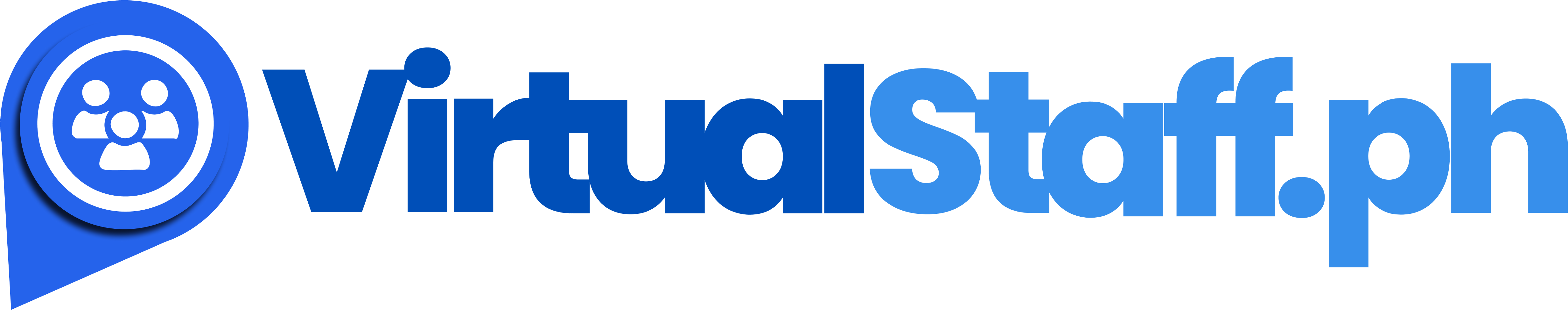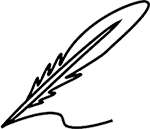In today's digital landscape, having a strong online presence is essential for success. Your website acts as a virtual storefront, and it's crucial to ensure it's engaging, user-friendly, and equipped with the latest features.
So, if you're ready to take your website to the next level, you've come to the right place. We've gathered five powerful strategies that will help you enhance your website's performance and captivate your audience in the coming year.
These actionable tips are designed to give you a competitive edge and ensure your website stays ahead of the game. Let’s dive in!
1. Responsive Design and Mobile Optimization
A. The significance of responsive design for user experience
Picture this: a potential customer visits your website on their smartphone, excited to explore your offerings. But, to their dismay, they find a website that looks distorted, with text that's too small to read and buttons that are impossible to tap accurately.
Frustrated, they quickly leave your site and move on to your competitor's mobile-friendly website. Ouch!
This scenario highlights the critical importance of responsive design for user experience. Responsive design ensures that your website adapts and looks great across different devices and screen sizes.
Whether your visitors are using a desktop computer, a tablet, or a smartphone, responsive design allows your website to adjust seamlessly, providing an optimal viewing experience.
By investing in responsive design, you're not only making your website visually appealing but also enhancing usability. Users can navigate effortlessly, read content comfortably, and interact with your site without any hindrances.
B. Importance of mobile optimization in reaching a wider audience
Mobile devices have become an integral part of our daily lives. From checking emails on the go to browsing social media and making online purchases, mobile usage is skyrocketing. Ignoring the mobile audience means missing out on a vast pool of potential customers.
Mobile optimization is the key to tapping into this audience and reaching a wider customer base. When your website is optimized for mobile devices, it loads quickly, displays content flawlessly, and offers smooth navigation.
This not only enhances the user experience but also boosts your visibility in search engine results. Moreover, with the increasing prominence of mobile search and voice assistants, having a mobile-optimized website becomes even more critical.
C. Tips for implementing responsive design and mobile optimization techniques
- Embrace a mobile-first approach: Start by designing and developing your website with mobile devices in mind. Prioritize mobile users and build your site's layout, content, and functionality accordingly.
- Use responsive design frameworks: Leverage popular responsive design frameworks like Bootstrap or Foundation to streamline the process. These frameworks provide pre-built components and responsive grids that simplify the development of a mobile-friendly website.
- Optimize images and media: Compress and optimize images and videos to ensure fast loading times on mobile devices. Use responsive image techniques to deliver the appropriate image sizes based on the user's device.
- Test across various devices: Regularly test your website on different devices, including smartphones, tablets, and popular browsers. This helps identify any design or usability issues and allows for necessary adjustments.
- Simplify navigation and interactions: Opt for clean and intuitive navigation menus and buttons that are easy to tap on small screens. Minimize the need for excessive scrolling and provide clear calls to action for a seamless user experience.
2. Voice Search Optimization
A. The growing popularity of voice search and its impact on website visibility
"Hey Siri, find me the best Italian restaurant near me." "Okay, Google, what's the weather like today?" Sound familiar? Voice search has taken the world by storm, becoming a prominent feature on smartphones, smart speakers, and even car systems.
The convenience and ease of speaking commands or questions instead of typing have catapulted voice search into the mainstream. With the rise of voice assistants like Siri, Google Assistant, and Alexa, optimizing your website for voice search is no longer a luxury but a necessity.
If you're not sure what these things mean, don't worry. An experienced website development expert can walk you through all the necessary steps or complete them for you.
B. Strategies to optimize your website for voice search
- Understand user intent: Voice search queries are often driven by specific intents. Focus on understanding the intent behind various voice search queries related to your industry and tailor your content to address those intents effectively. This involves incorporating long-tail keywords and natural language phrases that match user queries.
- Create conversational content: Optimize your content to match the conversational tone used in voice search. Craft answers and solutions to common questions your target audience might ask verbally. Use structured data markup to highlight important information and make it easier for search engines to understand and present your content in voice search results.
- Leverage local SEO: Voice searches frequently include local intent, such as "Where is the nearest coffee shop?" Ensure your website is optimized for local SEO by claiming your business on online directories, optimizing your Google My Business listing, and including location-specific keywords throughout your content.
- Optimize for featured snippets: Voice assistants often pull information from featured snippets to provide concise and relevant answers to user queries. Focus on creating content that answers frequently asked questions in a clear and concise manner. Structure your content with headings, bullet points, and concise paragraphs to increase the chances of being featured as a voice search result.
C. Tools and technologies to support voice search optimization
- Keyword research tools: Utilize keyword research tools like SEMrush, Ahrefs, or Google Keyword Planner to identify long-tail keywords and phrases that align with voice search queries. Look for keywords with a conversational tone and focus on incorporating them naturally into your content.
- Schema markup: Implement schema markup on your website to provide search engines with additional context and information about your content. This helps search engines understand and present your content more effectively in voice search results.
- Voice search analytics: Leverage analytics tools that specifically track voice search queries and performance metrics. Tools like Moz, SEMrush, or Google Search Console can provide insights into the voice search queries that are driving traffic to your site, allowing you to optimize further based on user behavior.
3. Speed and Performance Optimization
A. The correlation between website speed and user engagement
Have you ever visited a website that took forever to load? Frustrating, right? Well, you're not alone. In today's fast-paced world, users have become increasingly impatient when it comes to website loading times. Studies have shown that even a mere one-second delay in page load time can significantly impact user engagement and satisfaction.
The correlation between website speed and user engagement is crystal clear. When your website loads quickly, visitors are more likely to stay, explore, and interact with your content. On the other hand, if your website is sluggish and takes ages to load, users are likely to abandon ship and look for alternatives.
As you discuss upgrades, make sure your website developer has a plan to keep your site lightweight and minimize wait times.
B. Techniques for improving website loading times
- Optimize image sizes: Images are often the largest contributors to a website's loading time. Compress and resize images without compromising quality to reduce file sizes. Use modern image formats like WebP, JPEG 2000, or AVIF to further optimize image loading.
- Enable browser caching: Leverage browser caching to store static website elements, such as images, CSS files, and JavaScript, on the user's device. This allows subsequent page visits to load faster by retrieving cached content locally instead of requesting it from the server every time.
- Minify CSS and JavaScript: Minification involves removing unnecessary characters and whitespace from CSS and JavaScript files. This reduces file sizes, leading to faster loading times. Tools like UglifyJS and CSSNano can automate the minification process.
- Utilize content delivery networks (CDNs): CDNs distribute your website's content across multiple servers worldwide. When a user accesses your site, the CDN delivers the content from the server closest to their location. This reduces latency and improves loading times, especially for users geographically distant from your server.
C. Tools to measure and monitor website performance
- Google PageSpeed Insights: This tool analyzes your website's performance and provides suggestions for improvement. It offers insights into various performance metrics, including loading times, and provides actionable recommendations.
- GTmetrix: GTmetrix assesses your website's speed and performance, generating a detailed report with performance scores, loading times, and optimization suggestions. It also allows you to compare your site's performance against industry benchmarks.
- WebPageTest: WebPageTest is a powerful tool that offers advanced performance testing capabilities. It provides detailed waterfall charts, resource loading breakdowns, and filmstrip views to help you identify bottlenecks and optimize your website accordingly.
- Pingdom Website Speed Test: Pingdom offers an easy-to-use speed test that measures your website's loading times and provides performance insights. It also provides a performance grade and recommendations for improving speed and performance.
4. Personalization and User Experience
A. Understanding the role of personalization in enhancing user experience
Imagine visiting a website that feels like it was tailor-made just for you. The content speaks directly to your interests, the recommendations are spot-on, and the overall experience feels personalized and relevant. That's the power of personalization in enhancing user experience.
Personalization goes beyond a one-size-fits-all approach. It's about understanding your users, their preferences, and their behaviors to deliver a customized experience. By leveraging user data and insights, you can create targeted content, recommendations, and offers that resonate with individual users, increasing engagement and driving conversions.
B. Tips for implementing personalized content and recommendations
- Collect and analyze user data: Utilize analytics tools to gather data on user behavior, preferences, and demographics. This data will provide insights into user interests, enabling you to personalize their experience accordingly.
- Implement dynamic content: Tailor your website's content based on user characteristics, such as location, past interactions, or purchase history. Display relevant product recommendations, customized landing pages, or personalized messaging that aligns with their preferences.
- Use segmentation and targeting: Divide your audience into segments based on shared characteristics and create targeted campaigns for each segment. Deliver personalized emails, offers, and promotions that resonate with specific user groups.
- Leverage personalization platforms: Utilize personalization platforms that integrate with your website to automate and streamline the personalization process. These platforms use algorithms and machine learning to deliver personalized experiences at scale.
C. User experience best practices for a seamless browsing experience
- Streamline navigation: Simplify your website's navigation by organizing content into logical categories and providing clear menus and search functionality. Make it easy for users to find what they're looking for and minimize the number of clicks required to access important information.
- Optimize page load times: Continually optimize your website's performance to ensure fast page loading times. Compress images, minify code, and leverage caching techniques to reduce load times and provide a smooth browsing experience.
- Ensure mobile responsiveness: With the majority of users accessing websites on mobile devices, it's crucial to optimize your website for mobile responsiveness. Design and test your site to ensure it adapts seamlessly to different screen sizes and resolutions.
- Implement intuitive forms and CTAs: Make it easy for users to interact with your website by using intuitive forms and clear calls-to-action (CTAs). Use descriptive labels, minimal form fields, and compelling CTAs to guide users through conversion processes.
5. Enhanced Security and Data Privacy
A. The increasing need for website security and data privacy
As a business, it's crucial to prioritize website security and data privacy to protect your customers' sensitive data and maintain their trust. Security breaches not only result in financial loss and reputational damage but can also lead to legal and regulatory repercussions.
With cyber threats becoming more sophisticated, ensuring robust website security measures is essential to safeguard your business and customer data from unauthorized access, data breaches, and malicious attacks.
Similarly, respecting user privacy and complying with data protection regulations is vital. Users want assurance that their personal information is handled responsibly and that their privacy rights are respected. By prioritizing data privacy, you build trust with your customers and demonstrate your commitment to protecting their sensitive information.
B. Steps to secure your website against potential threats
- Keep software and plugins up to date: Regularly update your website's software, CMS (Content Management System), and plugins to ensure you have the latest security patches and bug fixes. Outdated software can leave vulnerabilities that hackers can exploit.
- Implement strong password policies: Enforce password complexity rules and encourage users to choose strong, unique passwords. Consider implementing multi-factor authentication for added security.
- Use SSL encryption: Secure your website with SSL (Secure Sockets Layer) encryption to establish a secure connection between your server and users' browsers. This ensures that data transmitted between the user and your website remains encrypted and protected from eavesdropping.
- Conduct regular security audits: Perform regular security audits to identify vulnerabilities, assess risks, and address any security weaknesses. This can involve scanning for malware, testing for vulnerabilities, and implementing security best practices.
C. Compliance with data protection regulations and privacy policies
- Develop a privacy policy: Create a comprehensive privacy policy that outlines how you collect, use, store, and protect user data. Ensure your policy is transparent, easily accessible, and aligned with applicable regulations.
- Obtain user consent: Implement mechanisms to obtain user consent for collecting and processing their personal data. This can involve using cookie consent banners, providing opt-in checkboxes, and explaining the purpose of data collection.
- Secure data storage and handling: Implement appropriate measures to protect user data, such as encryption, access controls, and regular data backups. Restrict access to sensitive data and ensure that employees undergo data protection training.
Take Your Website to a Whole New Level in 2024
If you’re ready to elevate your online presence and streamline website improvements, VirtualStaff.ph can be your perfect partner. With VirtualStaff.ph, you can build a team of skilled professionals in the Philippines who can handle everything from website development to optimization and digital marketing—all at a fraction of the traditional cost.
VirtualStaff.ph takes care of hiring, onboarding, and managing your team, allowing you to focus on growth. Our platform helps you access top-tier talent and avoid the operational complexities of traditional employment, including compliance, payroll, and HR tasks. Make your vision a reality and see your website flourish with VirtualStaff.ph's support in 2024.
Whether you're planning to completely rebuild your website or want to hire a developer to manage it, there's a website professional on VirtualStaff.ph who can meet your needs. Start exploring your options today!