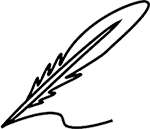Technology has become an essential tool for promoting businesses, services, and products. For virtual assistants or employees managing clients' social media accounts across various platforms, understanding and utilizing the right tools is crucial for effective social media marketing. To help you succeed in this area, here are 10 free marketing tools every virtual assistant should know about and use.
What Are Marketing Tools?
Marketing tools are digital tools that are designed to assist businesses, marketers, and virtual assistants in managing, optimizing, and analyzing their marketing efforts. These free tools provide functionalities that streamline tasks such as creating, scheduling, publishing, and monitoring content across multiple channels.
How Can These Marketing Tools Help You As A Virtual Assistant?
1. Social Media Management Tools
Streamline Social Media Posts: These tools allow you to schedule posts across multiple platforms, ensuring consistent and timely content delivery without manually posting each time.
Analytics and Reporting: Track engagement metrics, analyze the performance of posts, and adjust strategies based on data-driven insights, helping clients grow their social media presence effectively.
2. Email Marketing Tools
Automate Campaigns: Set up automated email sequences for newsletters, promotions, and follow-ups to save time and maintain regular communication with subscribers.
Personalization: Target specific audience groups with personalized content by using segmentation features, increasing open rates and engagement.
3. Customer Relationship Management (CRM) Tools
Organize Contacts: Keep track of client interactions, manage leads, and maintain a detailed database of contacts, improving client relationship management.
Task Management: Assign and monitor client-related tasks, ensuring nothing falls through the cracks and enhancing productivity.
4. Content Creation Tools
Design Graphics: Create visually appealing graphics for social media, blogs, and marketing materials without needing advanced design skills.
Consistency: Use templates and brand kits to maintain brand consistency across various platforms, ensuring a professional and cohesive look.
5. SEO Tools
Keyword Research: Identify relevant keywords to help clients rank higher in search engine results, driving organic traffic to their websites.
Competitor Analysis: Analyze competitors’ strategies, backlinks, and content, allowing you to develop more effective SEO plans.
6. Analytics Tools
Website Traffic Insights: Monitor website traffic, user behavior, and conversion rates, providing valuable insights to improve online presence and marketing strategies.
Performance Tracking: Measure the success of marketing campaigns and make data-driven adjustments to optimize results.
7. Project Management Tools
Task Coordination: Manage multiple projects and tasks efficiently, ensuring deadlines are met and client’s goals are achieved.
Collaboration: Facilitate communication and collaboration with clients and team members, enhancing overall workflow and productivity.
Top 10 Free Marketing Tools You Can Use as a VA
1. Canva
Why You Need It: Canva is an easy-to-use graphic design tool that helps you create stunning visuals for your marketing campaigns. Canva offers many templates and design options, from social media posts to flyers.
Features:
Drag-and-drop interface
Thousands of free templates
Extensive library of images, icons, and fonts
How to Use It: Sign up for a free account, choose a template, and start customizing it with your brand colors, logos, and images. Download your finished designs to use on your website, social media, or email campaigns.
2. Hootsuite
Why You Need It: Hootsuite is a social media management tool that allows you to schedule and manage your posts across multiple platforms from one dashboard.
Features:
Schedule posts in advance
Monitor social media activity
Analytics to track performance
How to Use It: Link your social media accounts to Hootsuite, plan your content calendar, and schedule posts to be published automatically. Use the analytics feature to see which posts are performing well.
3. Mailchimp
Why You Need It: Mailchimp is a popular email marketing tool that lets you design and send professional email campaigns, track their performance, and manage your subscriber lists.
Features:
Drag-and-drop email builder
Pre-designed email templates
Analytics and Reporting
How to Use It: Create a free account, import your email list, and start designing your emails using the templates. Schedule your campaigns and monitor their success with detailed reports.
4. Google Analytics
Why You Need It: Google Analytics provides comprehensive data about your website’s traffic, helping you understand how visitors interact with your site.
Features:
Real-time traffic data
Audience demographics
Behavior tracking
How to Use It: Add the Google Analytics tracking code to your website, and use the dashboard to monitor traffic patterns, see where your visitors are coming from, and what pages they are viewing.
5. Buffer
Why You Need It: Buffer is another social media management tool that helps you plan, schedule, and track the performance of your posts.
Features:
Schedule posts for multiple platforms
Simple and clean interface
Basic analytics
How to Use It: Connect your social media accounts, create a posting schedule, and use Buffer to queue up your posts. Review the analytics to fine-tune your social media strategy.
6. Trello
Why You Need It: Trello is a project management tool that can help you organize your marketing tasks and collaborate with your team.
Features:
Boards, lists, and cards to organize tasks
Drag-and-drop functionality
Integrations with other tools
How to Use It: Set up boards for different projects or clients, create lists for different project stages, and add cards for individual tasks. Use Trello to keep track of deadlines and progress.
7. Google Trends
Why You Need It: Google Trends lets you see current trend trends, helping you create relevant and timely content.
Features:
Search trends data
Regional interest
Related queries
How to Use It: Enter a keyword related to your industry or target audience, and see how interest in that keyword has changed. Use this data to inform your content creation strategy.
8. Yoast SEO
Why You Need It: Yoast SEO is a WordPress plugin that helps you optimize your website’s content for search engines.
Features:
Keyword optimization
Readability check
SEO analysis
How to Use It: Install the plugin on your WordPress site, and follow the recommendations to improve your content’s SEO. Use the keyword optimization tool to ensure your pages target the right keywords.
9. HubSpot CRM
Why You Need It: HubSpot CRM is a customer relationship management tool that helps you manage contacts, track interactions, and automate follow-ups.
Features:
Contact management
Email tracking
Sales pipeline management
How to Use It: Sign up for a free account, import your contacts, and start tracking your client interactions. Use the sales pipeline to manage your leads and follow up on opportunities.
10. SurveyMonkey
Why You Need It: SurveyMonkey allows you to create surveys and questionnaires to gather client or audience feedback.
Features:
Customizable survey templates
Data analysis tools
Easy sharing options
How to Use It: Create a free account, choose a survey template, and customize it with your questions. Share the survey with your clients or audience, and use the analysis tools to interpret the results.
Final Thoughts
Using the right tools can make a significant difference in your marketing efforts as a virtual assistant. These ten free tools provide a comprehensive set of features to help you create, manage, and analyze your marketing campaigns. By integrating these tools into your workflow, you can save time, improve your efficiency, and achieve better results for your business. Start exploring these tools today, and see how they can help you grow your virtual assistant services.
Discover Online Job Opportunities For Filipinos
If you're a virtual assistant looking for more job opportunities, consider joining VirtualStaff.ph. It's a leading online platform where you can connect with clients looking for skilled Filipino virtual assistants. Sign up today and take the next step in advancing your virtual assistant career!
Why Choose VirtualStaff.ph?
1. Access to a Wide Range of Jobs: VirtualStaff.ph offers a variety of job listings, catering to different skill sets and expertise. Whether you specialize in social media management, graphic design, customer support, or administrative tasks, you'll find opportunities that match your skills.
2. Direct Client Interaction: Unlike other platforms, VirtualStaff.ph allows you to communicate directly with potential clients. This direct interaction helps build trust and ensures you understand the job requirements, leading to better job matches and successful collaborations.
3. Secure Payments: VirtualStaff.ph is known as one of the easiest and safest platforms. Our secure payment system ensures you get paid for your work without any hassles. Our platform offers a straightforward process for tracking your earnings and withdrawing your funds.
4. Flexible Working Hours: As a virtual assistant, you can enjoy the flexibility of working from home and setting your own hours. VirtualStaff.ph provides opportunities for both full-time and part-time positions, allowing you to balance your work and personal life effectively.
5. Professional Growth: Joining VirtualStaff.ph not only helps you find jobs but also aids in your professional growth. Working with different clients on various projects allows you to expand your skill set, gain valuable experience, and enhance your resume.
Join now and experience the beauty of working from home!