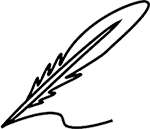In today's remote work environment, virtual meetings have become a cornerstone of effective communication and collaboration. Yet, without proper guidance, they can quickly turn unproductive or disconnected.
To ensure your virtual meetings are successful, it's essential to adopt best practices that foster clear communication, engagement, and efficiency.
This guide will walk you through the key strategies for leading impactful virtual meetings, keeping your team aligned and motivated in a remote work setting.
1. Set Clear Objectives Before the Meeting
At the core of any effective virtual meeting is a well-defined objective. You should clearly define why the meeting is needed before even sending out an invite for the calendar meeting. Is it for brainstorming? Decision-making? Providing updates?
When the purpose is clear, you can create a focused agenda. This ensures your team understands what is expected of them and what they should be prepared to encounter.
Best practice: The agenda should be made available to the team at least one day in advance. Explain the basics: main talking points, goals, and any documents they may need to review. This also helps attendees arrive at the meeting with potential input or questions they wish to address to their counterparts.
2. Choose the Right Technology
Even if you create great content, you can still fail if you use the wrong platform. That’s why it’s essential to choose tools based on the type of meeting and the objectives it aims to achieve.
For example, brainstorming sessions may require an application that supports screen sharing or a virtual whiteboard, while a simple five-on-five check-in may only need basic video conferencing. Consider the meeting’s requirements and your team’s experience with the selected tool.
Best practice: It is important for organizations to use reputable collaboration platforms such as Zoom, Microsoft Teams, or Google Meet. Always have an alternative in case of technical issues, and ensure the team is aware of the tools being used and their purpose.
3. Start with an Icebreaker or Personal Check-in
Remote work can often feel isolating, and virtual meetings can be a little stiff or formal. One way to break this barrier is by starting the meeting with an icebreaker or quick check-in.
Ask your team how their day is going, or share a light-hearted fact about yourself. This creates a more relaxed atmosphere and helps team members feel more connected.
Best practice: Keep the icebreaker short and sweet, especially if the meeting is work-focused. Simple questions like "What's one thing you're looking forward to this week?" or "If you could work from anywhere, where would it be?" can loosen up the group while staying relevant.
4. Be Mindful of Time
One of the biggest complaints about virtual meetings is that they drag on longer than necessary. As the leader, it’s your job to respect everyone’s time. Stick to the agenda and set clear time limits for each discussion point.
When you sense a conversation is veering off-topic, kindly steer it back on track. Wrapping up a meeting on time not only shows you value your team's time but also ensures that people remain engaged.
Best practice: Start and end the meeting on time, and schedule breaks for longer sessions. Time management tools like countdown timers or reminders can help keep everyone aware of the clock.
5. Encourage Participation
In virtual meetings, it's easy for some voices to dominate while others remain silent, especially in larger groups. As the meeting leader, your role is to facilitate a balanced conversation. Encourage quieter participants to share their thoughts and ensure that no one monopolizes the discussion. If necessary, go around the virtual room and ask for input from each person.
Best practice: Use features like hand-raising, polls, or chat boxes to give everyone a way to contribute. For larger meetings, consider breaking into smaller breakout rooms for more focused discussions before reconvening with the group.
6. Minimize Distractions
We’ve all been in virtual meetings where background noise, notifications, or multitasking takes away from the focus of the discussion. Setting some basic ground rules at the start of the meeting can help minimize distractions.
Encourage participants to mute their microphones when not speaking, close unnecessary tabs, and avoid using their phones unless absolutely necessary.
Best practice: As the leader, model this behavior. If you’re focused, your team will be too. Consider designating a “tech check” at the start of the meeting to ensure that everyone’s audio, video, and internet connections are working smoothly before diving into the agenda.
7. Use Visuals to Engage Your Audience
Visual aids are powerful tools in virtual meetings. Slides, diagrams, or even simple on-screen notes can help clarify complex points and keep everyone visually engaged. Just be sure not to overload your visuals with too much information, as this can be overwhelming.
Best practice: Use screen-sharing tools to present visuals that are clean, simple, and directly tied to the discussion. You can also use live annotation tools or virtual whiteboards to illustrate ideas in real time, making the meeting more interactive.
8. Summarize Key Points and Assign Action Items
At the end of each meeting, take a few minutes to recap the key takeaways and decisions made. This helps solidify the meeting's purpose and ensures everyone is aligned.
Make sure to assign clear action items to individuals, with specific deadlines if necessary. This accountability helps ensure that the work discussed in the meeting actually gets done.
Best practice: Consider sending out a meeting summary or minutes afterward, highlighting important decisions and assigned tasks. This gives everyone a reference point and ensures nothing falls through the cracks.
9. Evaluate and Improve
Leading virtual meetings is a skill, and like any skill, it gets better with practice and feedback. Periodically, ask your team for feedback on how meetings are going. Are they too long? Too short? Do they feel engaged? Use this feedback to make adjustments and improve future meetings.
Best practice: You can use simple anonymous surveys or directly ask participants for their thoughts on improving the meeting format. This will make your meetings more effective and show your team that you value their input.
10. Stay Human
One of the most important aspects of leading a virtual meeting is maintaining a human touch. While it’s important to be professional and productive, don’t forget that the people on the other side of the screen are human beings.
Allow space for a bit of humor, empathy, and personal connection. Building these elements into your meetings can help foster a positive remote work culture and make meetings something your team looks forward to rather than dreads.
Best practice: Be mindful of your team’s emotional and mental well-being. If someone seems stressed or overwhelmed, take a moment to acknowledge it. Offering flexibility or simply being an understanding leader can go a long way in building trust and rapport.
11. Rotate Roles for Engagement
To keep your team more involved and invested in meetings, consider rotating roles such as timekeeper, note-taker, or even facilitator. This practice not only engages participants but also gives them a sense of responsibility and ownership during the meeting.
Best practice: Assign roles before the meeting begins and ensure everyone knows their responsibilities. This also provides opportunities for team members to develop leadership skills.
12. Be Flexible with Time Zones
When leading a global or widely distributed team, time zones can be a challenge. Ensure that meeting times are fair and considerate of everyone’s location, even if that means alternating meeting times to accommodate different regions. Flexibility is key to maintaining inclusivity.
Best practice: Use scheduling tools like World Time Buddy or Google Calendar’s “Find a Time” feature to ensure your chosen meeting time works for most participants. If someone can’t attend, offer to record the meeting for them or provide a detailed summary afterward.
13. Follow Up and Check In Post-Meeting
The meeting doesn’t end when the call is over. Following up with a quick check-in or feedback session can reinforce what was discussed and ensure that action items are on track. A brief message or an informal conversation shows that you’re committed to the outcomes and care about your team’s progress.
Best practice: Send a follow-up email summarizing key points, decisions made, and action items. In larger teams, consider having a short one-on-one follow-up with key stakeholders to ensure everyone is aligned.
These practices will help you lead virtual meetings that are inclusive, organized, and effective, ensuring that your remote team stays productive and connected.
Conclusion
Virtual meetings are a crucial element of remote work, but they can easily go awry without strong leadership. By setting clear objectives, encouraging participation, managing time effectively, and staying mindful of the human element, you can lead virtual meetings that not only drive productivity but also foster team cohesion.
Remember, it’s not just about getting through the agenda—it’s about creating a collaborative environment where every voice is heard, and everyone leaves feeling engaged and empowered.
Recommended Reads:
5 Daily Routines That Will Optimize Your Work-From-Home Life
The Importance of Setting Remote Work Boundaries with Family and Friends