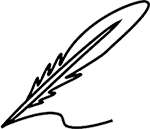In the world of remote work, written communication is king. Since you’re not in the same physical space as your colleagues or employers, most of your interactions happen via email, chat, or project management tools. And unlike face-to-face conversations, written communication doesn’t include non-verbal cues like body language or tone of voice.
This can make it more challenging to communicate effectively and efficiently with your target audience. Teleworkers must always get it right when it comes to writing.
In this blog post, we will discuss how to enhance your written communication skills to work more effectively in your remote job.
1. Understand Your Audience
Before you start typing, take a moment to think about who will be reading your message. Understanding your audience will guide the tone, language, and style you should use.
For instance, if you're communicating with a manager or a colleague, it’s better to adopt a formal, respectful tone. But if you’re chatting with a peer, a more casual, conversational approach might be appropriate. Being mindful of your audience helps you strike the right balance, ensuring your message is well-received.
Quick Tips:
- Tailor your message to the person or team you're addressing.
- Avoid jargon unless you're certain everyone understands it.
- Use respectful and professional language with managers or higher-ups.
2. Get to the Point
Long, wordy emails or messages can lose the reader’s attention. Aim for clarity and conciseness. The goal is to deliver the necessary information as quickly and effectively as possible.
Think of your writing like a conversation. Would you spend 10 minutes circling around a point in person? Probably not. In the same way, try not to overcomplicate your writing. Say what you need to say in the simplest way possible.
Quick Tips:
- Use short sentences and paragraphs.
- Stick to one idea per paragraph.
- Avoid over-explaining.
3. Organize Your Thoughts
When you're writing, especially in professional settings, your ideas need to be organized. A well-structured message is easier to follow and more likely to get the response you're hoping for.
Start with a clear subject line or heading to tell the reader what to expect. Use bullet points or numbered lists to break down complex information. If you're writing a longer document or email, group related information into sections and use headings or subheadings to make it easy to navigate.
Quick Tips:
- Start with a brief introduction.
- Use bullet points or numbered lists for complex topics.
- Break up long texts with subheadings for clarity.
4. Be Mindful of Tone
One of the biggest challenges of written communication is that it can be difficult to convey tone. Something meant to be humorous or light-hearted can come across as sarcastic or offensive in writing. On the flip side, a message intended to be neutral can seem cold or distant.
The best way to avoid misunderstandings is to be mindful of the words you choose. If you’re providing feedback or making a request, soften your language to ensure it doesn’t sound too harsh.
Quick Tips:
- Avoid using ALL CAPS, as it can be interpreted as shouting.
- Use polite phrases like “please” and “thank you.”
- Smileys or emojis (in moderation) can sometimes help convey warmth in informal settings.
5. Proofread Before You Hit Send
In the rush to reply quickly or complete a task, it’s easy to fire off messages without taking the time to proofread. Unfortunately, typos, grammar mistakes, or poorly structured sentences can reflect poorly on your professionalism.
Take a moment to review your message before sending it. Check for any spelling or grammatical errors, make sure your points are clear, and ensure that your tone is appropriate for the situation. This extra step can save you from potential embarrassment or misunderstandings.
Quick Tips:
- Use tools like Grammarly or Hemingway for a quick grammar and readability check.
- Read your message out loud to catch any awkward phrasing.
- If possible, step away for a few minutes before proofreading, so you can review with fresh eyes.
6. Practice Empathy
In written communication, especially in a remote work setting, it’s essential to practice empathy. Put yourself in the shoes of the person you’re communicating with. Think about how they might interpret your words, and adjust your message accordingly.
For example, if you’re giving feedback, frame it in a way that’s constructive and supportive. Instead of saying, “This is wrong,” you could say, “I think we might need to revise this part to better align with our goals.”
By showing empathy, you foster better working relationships and avoid unnecessary conflicts or misunderstandings.
Quick Tips:
- Before sending, think about how the other person might feel reading your message.
- Rephrase negative statements to sound more positive or solution-oriented.
- Ask questions to clarify if you’re unsure about something, rather than assuming.
7. Use Appropriate Tools for Different Types of Communication
Not every message should be an email. In remote work, you’ll often find yourself using different tools, from Slack and Microsoft Teams to Trello or project management apps. Each platform has its strengths, and knowing which one to use in different situations can improve your communication.
For quick questions or informal chats, instant messaging platforms like Slack are ideal. But for more formal communications or detailed project updates, emails are often more appropriate. If a message requires detailed instructions or collaborative feedback, consider using shared documents or project management tools where everyone can contribute.
Quick Tips:
- Use email for formal communication, updates, or long-form messages.
- Use chat platforms for quick, real-time interactions.
- For task management or group discussions, tools like Trello or Asana work well.
8. Avoid Misinterpretation by Being Specific
Ambiguity can cause confusion in remote teams. When your instructions or requests aren’t clear, the person on the receiving end may have to guess what you mean, leading to mistakes or delays. Be specific in your communication to avoid this.
Instead of saying, “Can you do this soon?” give a clear deadline like, “Can you please complete this by Wednesday at 5 PM?” Similarly, if you're asking for feedback, specify what kind of feedback you're looking for—general comments or detailed input on certain sections.
Quick Tips:
- Set clear deadlines and expectations.
- Use specific language to describe tasks or requests.
- Clarify if you need a response or action by a certain time.
9. Develop Your Writing Voice
While it’s important to maintain professionalism, it’s also helpful to develop a writing voice that’s uniquely yours. This doesn’t mean using overly casual language, but rather finding a balance between being professional and approachable. Having a consistent writing voice helps build trust and rapport with your team and managers.
Your voice might be friendly and encouraging, or it might be more direct and authoritative—whatever fits your role and audience. Just make sure it’s authentic and consistent.
Quick Tips:
Read your past messages and emails to identify your writing style.
Adjust your tone slightly depending on the audience (e.g., formal vs. informal).
Be polite and professional but stay true to your natural way of communicating.
10. Seek Feedback and Keep Improving
Like any skill, improving your written communication takes practice. Don’t be afraid to ask for feedback from colleagues or managers on your emails or reports. You can even review the written communication of others who excel at it to learn from their style.
Make a conscious effort to reflect on your own writing—what worked well, and what didn’t. Over time, you’ll become more adept at delivering clear, effective messages that strengthen your remote work relationships and productivity.
Quick Tips:
- Ask trusted colleagues or mentors for feedback on your written communication.
- Review examples of well-written emails or reports for inspiration.
- Keep practicing and refining your writing skills.
Join The Remote Work Community in the Philippines!
If you are looking for remote jobs, you can try VirtualStaff.ph, an online platform dedicated to connecting Filipino talent with reliable employers worldwide. Explore the opportunities and experience the benefits of remote work!
FOR FILIPINO PROFESSIONALS:
Exclusive Remote Opportunities
At VirtualStaff.ph, we offer unique chances for Filipino professionals to work from home freely. Take advantage of home-based employment, as you can work anywhere you prefer while enjoying comfort.
Work from Anywhere
Whether you're staying in a big city or a rural village, VirtualStaff.ph gives you the opportunity to work where you want, allowing you to easily balance your work and family life.
Safety and Security
We hold your best interests in high regard, always ensuring that we provide you with peace of mind. You are assured of a secure hiring process along with effective payment methods that ensure you are paid on time for any work you complete.
Join VirtualStaff.ph today and become a productive member of the growing workforce of remote professionals!
Conclusion
In the remote work environment, your written communication skills can make or break your success. By being clear, concise, and mindful of your tone and audience, you can ensure that your messages come across as professional and effective. Remember to proofread, show empathy, and continuously work on improving your skills. With these strategies in mind, you’ll be well on your way to becoming a stronger, more successful communicator in the remote work world.