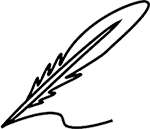The rise of online, home-based jobs in the Philippines has opened up countless opportunities for professionals to work remotely in full-time, home-based roles. From students seeking online work to experienced individuals looking for high-paying online positions, the ability to work from home has never been more accessible.
However, maintaining productivity while working online requires the right tools. This post will highlight essential mobile apps for Filipino digital nomads to streamline their workflow and maintain efficiency while working remotely. We'll also show you how to find great remote work opportunities on VirtualStaff.ph, the leading online job platform in the Philippines.
1. Productivity and Task Management Apps
Staying organized and on top of your tasks is crucial for success as a digital nomad, a homebased worker in the Philippines.
The right productivity apps can transform your workflow and should be part of your critical work-from-home survival toolkit. These apps help in ensuring you meet deadlines and manage multiple tasks efficiently, no matter where you are. These apps provide the structure and tools you need to thrive in a remote work environment.
- Trello: Trello excels at organizing tasks, particularly for those working from home. It lets users create boards, lists, and cards for seamless project management. Ideal for various online jobs in the Philippines, this app helps ensure you never miss a deadline. Find your next full-time online job in the Philippines at VirtualStaff.ph.
- Asana: Another excellent app for home-based workers in the Philippines, Asana helps digital nomads track projects, collaborate with teams, and manage workflows effectively.
- Todoist: For Filipino digital nomads, Todoist provides an intuitive to-do list interface to stay on top of daily tasks.
2. Communication and Collaboration Apps
Effective communication is the cornerstone of any successful remote work setup. Maintaining clear and consistent contact with colleagues and employers is paramount. These communication and collaboration apps will keep you connected and working seamlessly, regardless of location.
- Slack: For professionals in virtual assistant roles in the Philippines, Slack is essential. It facilitates seamless communication with employers and teams, integrating with various productivity tools. Find your perfect virtual assistant role on VirtualStaff.ph.
- Zoom: With remote meetings becoming standard practice, Zoom allows digital nomads to conduct video calls, webinars, and virtual meetings from anywhere. Connect with employers and colleagues effortlessly.
- Microsoft Teams: Perfect for those working with corporate employers, Microsoft Teams offers chat, video conferencing, and file-sharing capabilities.
3. Finance and Budgeting Apps
Managing your finances effectively is crucial for financial stability as a digital nomad. Tracking income, expenses, and ensuring secure payments are essential aspects of your work.
- PayPal: A must-have for those in online home-based jobs, PayPal is a widely accepted payment method for online work in the Philippines. It allows Filipino remote workers to securely receive payments from international employers.
- GCash: GCash is a popular choice among Filipino home-based workers. It allows money transfers, bill payments, and even investments—all from your mobile phone.
- Wise (formerly TransferWise): Wise offers cost-effective international money transfers, making it ideal for professionals working with global employers.
4. Essential Apps for Seamless Remote Work
Beyond the basics, certain apps are crucial for a smooth and efficient remote work experience.
Some Philippine remote workers choose to use different Chrome extension apps as support applications. Some choose to have individual apps to use to boost their performance at work. These tools enhance productivity, security, and communication, ensuring your workflows run seamlessly, regardless of location or time zone.
- Google Workspace: This suite includes Gmail, Google Docs, Sheets, and Slides, offering collaborative document editing and seamless communication. It's essential for efficient teamwork and project management. Many remote jobs require proficiency in Google Workspace.
- Grammarly: Ensuring error-free communication is critical in professional settings. Grammarly helps improve writing quality, preventing misunderstandings and projecting professionalism. This is especially important when communicating with international stakeholders.
- VPN (Virtual Private Network): A VPN secures your internet connection, protecting your data and privacy, especially when using public Wi-Fi. This is vital for maintaining security and confidentiality while working remotely.
5. Time Management and Productivity Apps
Effective time management is key to maximizing your productivity and ensuring you're billing accurately if working hourly. These apps provide the tools and techniques to stay focused, track your time, and optimize your workflow for maximum efficiency.
- Clockify: For digital nomads billing employers hourly, Clockify efficiently tracks work hours. Ensure accurate billing – find your next hourly project on VirtualStaff.ph.
- Pomodone: A time-tracking app using the Pomodoro Technique, Pomodone enhances focus and productivity for online workers in the Philippines.
- Google Calendar: Google Calendar helps remote workers schedule meetings, set reminders, and organize their workdays effectively. Stay organized and on schedule.
6. Cloud Storage and File Management Apps
Securely storing and accessing your files is essential for remote work, especially when working across multiple devices and locations. These apps provide the tools you need to keep your files safe, accessible, and easily shareable, no matter where you are.
- Google Drive: For digital nomads handling document-heavy tasks, Google Drive provides easy file storage, access, and sharing across devices.
- Dropbox: Dropbox offers cloud storage and file-sharing capabilities for home-based workers in the Philippines. Keep your files safe and accessible.
- Evernote: Evernote is a note-taking app that helps capture and organize ideas efficiently.
7. Travel and Connectivity Apps
For digital nomads, maintaining connectivity and finding suitable workspaces is crucial for productivity and success. These apps help you stay connected, find comfortable work environments, and ensure a reliable internet connection wherever you are.
- Google Maps: Google Maps ensures smooth navigation, whether finding a coworking space or an employer meeting location.
- Airbnb: Airbnb helps secure budget-friendly short-term accommodation while working remotely. Find comfortable and affordable lodging.
- Speedtest by Ookla: A stable internet connection is crucial. Speedtest helps check internet speeds before starting work in a new location.
8. Learning and Skill Development Apps
Continuous learning is essential for career growth and staying competitive in the ever-evolving digital landscape. With the right skills, you can surely build a clientele that trusts you and your service.
The following apps provide access to a wealth of knowledge and resources, helping you upskill and enhance your marketability in the remote work market.
- Udemy: Udemy provides affordable online courses across various fields to enhance skills for home-based jobs in the Philippines.
- Coursera: Coursera offers courses from top universities, helping professionals improve their expertise and marketability.
- Duolingo: Learning a new language through Duolingo can be advantageous when working with international employers.
Final Thoughts
In today's digital age, Filipino digital nomads need the right tools to succeed in online, home-based jobs. Whether you're looking for online work or simply want to streamline your workflow, these must-have mobile apps will help you stay productive, connected, and financially secure while working remotely.
Remember to explore the vast opportunities available on VirtualStaff.ph, the leading online job platform in the Philippines, to find your perfect remote role. Happy working!