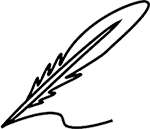Working remotely has become a new standard across the world, especially for professionals in the Philippines who are now discovering the convenience and stability of working from home. Whether you’re applying for work from home jobs in the Philippines or already part of the growing community of virtual staff, knowing the right tools to use can make your remote work life more productive, efficient, and stress-free.
At VirtualStaff.ph, thousands of Filipinos are successfully building stable remote careers with real companies from around the world. The platform connects you directly with legitimate employers offering both part-time and full-time remote jobs in the Philippines. But even with the best job opportunities available, your success as a virtual professional also depends on having the right remote work toolkit.
Let’s talk about what this toolkit is, why it’s important, and which tools can help you thrive in your online career.
Understanding What a Remote Work Toolkit Is
A remote work toolkit is a collection of digital tools and platforms that help you manage your day-to-day tasks, communicate effectively, and stay organized while working from home. Think of it as your essential set of resources that allow you to perform your job efficiently; whether you’re a virtual assistant, customer service representative, graphic designer, or bookkeeper.
When you’re working remotely, your home becomes your office. That means you need tools that replicate the systems and communication channels found in traditional workplaces. With the right toolkit, you can stay productive, maintain communication with your employer, and deliver high-quality work no matter where you are in the Philippines.
Why Every Remote Worker Needs a Toolkit
If you’re applying for remote jobs in the Philippines through VirtualStaff.ph, you’ll notice that most employers look for candidates who are already comfortable with online collaboration tools. Having your toolkit set up gives you a strong advantage. Here’s why:
- Improved Productivity: You’ll have tools that help you organize tasks, track progress, and manage your time.
- Better Communication: You’ll always stay connected with your employer and team, even across time zones.
- Professionalism: Being equipped with the right tools shows that you take your work seriously.
- Efficiency: Automating certain parts of your work saves you time and prevents burnout.
- Work-Life Balance: The right setup helps you manage work hours effectively, so you still have time for yourself and your family.
A remote work toolkit isn’t just about having the latest apps; it’s about building an environment where you can do your best work while enjoying the benefits of working from home.
Essential Categories in a Remote Work Toolkit
Let’s go through the essential categories of tools that every remote professional in the Philippines should have. Each one plays a key role in your success as part of the growing virtual staff community.
1. Communication Tools
When you work remotely, clear and consistent communication is everything. Whether you’re a virtual assistant managing schedules or a customer service agent handling inquiries, you need to stay connected with your team and employer.
Top Communication Tools:
- Zoom – Ideal for video meetings and team check-ins. You can share screens, record meetings, and collaborate in real-time.
- Google Meet – Works seamlessly with other Google apps, perfect for quick meetings and team discussions.
- Slack – Great for real-time messaging and team collaboration. You can create channels for specific tasks or departments.
- Skype – Still a popular choice for employers who prefer traditional communication tools.
Tips for Using Communication Tools Effectively:
- Always check your internet connection before a meeting.
- Keep your workspace quiet and professional during calls.
- Use proper lighting and a clean background for video meetings.
- Be clear and concise in your messages.
Employers hiring through VirtualStaff.ph appreciate virtual staff who can communicate clearly and professionally. It helps build trust and makes remote collaboration smoother.
2. Task Management Tools
Once you land one of the many work from home jobs in the Philippines, managing your daily tasks becomes essential. Whether you’re tracking tasks, setting deadlines, or collaborating with others, a good task management tool keeps everything organized.
Recommended Tools:
- Trello – Perfect for visual task tracking. You can use boards, lists, and cards to manage your work.
- Asana – Ideal for organizing and prioritizing tasks. You can assign responsibilities and track progress easily.
- ClickUp – Combines multiple features like time tracking, checklists, and communication in one place.
- Notion – A flexible tool for note-taking, task management, and collaboration.
Why It Matters:
Task management tools help you stay accountable and ensure you meet deadlines. Employers hiring through VirtualStaff.ph love seeing virtual staff who can manage their workload independently and efficiently.
3. Time Management and Productivity Tools
Working from home offers flexibility, but it also requires discipline. Having time management tools helps you track your hours, stay productive, and maintain a healthy routine.
Useful Tools:
- Toggl Track – Lets you record time spent on specific tasks, ideal for tracking productivity.
- RescueTime – Monitors your work habits and provides reports on how you spend your time online.
- Clockify – Simple and effective for tracking time spent on different tasks.
- Google Calendar – Essential for scheduling meetings and managing deadlines.
Productivity Tips:
- Plan your day before you start working.
- Take short breaks to avoid fatigue.
- Use your most productive hours for your most important tasks.
If you’re using VirtualStaff.ph, you’ll appreciate that the platform includes attendance and time tracking features directly in your dashboard. It helps you stay compliant and ensures you get paid for every hour worked.
4. File Storage and Sharing Tools
As a remote worker, you’ll constantly exchange files and documents with your employer or team. Having reliable file storage tools ensures your work is safe and easy to access anytime.
Popular Choices:
- Google Drive – Provides generous free storage and easy sharing options.
- Dropbox – Known for secure file sharing and automatic syncing.
- OneDrive – Works well for those using Microsoft Office applications.
Tips for Organizing Files:
- Create separate folders for different clients or employers.
- Use clear file names for easy identification.
- Regularly back up important files.
By keeping your files organized and easily accessible, you show professionalism and reliability; traits that help you stand out on VirtualStaff.ph when applying for remote jobs in the Philippines.
5. Collaboration and Teamwork Tools
If you’re part of a larger remote team, collaboration tools are a must. These help teams work together effectively, share progress, and communicate efficiently without confusion.
Top Collaboration Tools:
- Google Workspace – A complete suite including Gmail, Docs, Sheets, and Drive, all synchronized in real-time.
- Microsoft 365 – Includes Word, Excel, Teams, and OneDrive for smooth collaboration.
- Miro – Great for brainstorming and visual collaboration.
Employers on VirtualStaff.ph often use these tools to manage virtual staff teams spread across different locations. They make teamwork easier even when everyone is working from home.
6. Cybersecurity and Privacy Tools
As a remote worker, protecting your data and your employer’s information is crucial. Many businesses prefer to hire through VirtualStaff.ph because the platform ensures security and compliance, but you should also take steps to protect your own system.
Recommended Tools:
- NordVPN or ProtonVPN – Keeps your internet connection secure and protects against hacking attempts.
- LastPass – Stores and manages passwords safely.
- Antivirus Software – Programs like Bitdefender or Kaspersky can protect your computer from malware and viruses.
Security Tips:
- Always use strong passwords and update them regularly.
- Avoid connecting to public Wi-Fi when accessing work files.
- Enable two-factor authentication whenever possible.
Remember, professionalism also includes being responsible with data security. Employers appreciate virtual staff who take privacy seriously.
7. Communication and Customer Management Tools for Specific Roles
Depending on your role, certain tools can enhance your daily workflow.
For Virtual Assistants:
- Google Workspace for scheduling and email management.
- Calendly for setting appointments.
- Canva for creating simple visual materials.
For Customer Service Representatives:
- Zendesk or Freshdesk for managing customer inquiries.
- HubSpot CRM for tracking communication history.
For Bookkeepers or Accounting Roles:
- QuickBooks Online or Xero for bookkeeping.
- Google Sheets for data recording and tracking.
For Graphic Designers:
- Adobe Creative Cloud (Photoshop, Illustrator, etc.)
- Canva Pro for quick and easy design tasks.
When you’re exploring remote jobs in the Philippines through VirtualStaff.ph, having experience with these tools can help your application stand out. Employers often mention preferred tools in their job listings, so being familiar with them can give you an advantage.
8. Communication and Tracking Through VirtualStaff.ph
One of the best things about using VirtualStaff.ph is that many of the features you need for remote work are already built into the platform. Once you’re hired, you can:
- Track your attendance directly in your dashboard.
- Manage your salary payments securely.
- View your employment contract and compliance details.
This means you don’t have to juggle multiple apps or worry about payment security. Everything you need to work efficiently and safely is already part of the system.
VirtualStaff.ph is trusted by over 1,000,000 Filipinos because it provides real, stable, and legitimate work from home jobs in the Philippines. Employers and workers benefit from a transparent platform designed for long-term success.
Building Your Ideal Work Environment
Your toolkit isn’t just about apps and software. To truly succeed in remote jobs in the Philippines, you also need a productive workspace at home. Here’s how you can set it up:
1. Reliable Internet Connection
A stable internet connection is essential for video meetings and communication. If possible, have a backup mobile data plan.
2. Proper Equipment
Use a laptop or desktop that meets the requirements of your role. Invest in a good headset and webcam for online meetings.
3. Comfortable Workspace
Set up a quiet, well-lit area at home where you can focus without distractions.
4. Consistent Routine
Establish working hours that align with your employer’s time zone, and stick to a consistent schedule.
Your physical setup combined with your digital toolkit creates an environment that supports focus, efficiency, and professional growth.
How VirtualStaff.ph Supports Remote Professionals in the Philippines
VirtualStaff.ph is not just another online job site. It’s a full remote employment platform designed specifically for Filipino workers. Here’s what makes it stand out:
- Exclusively for Filipinos: The platform is built for Filipino talent who want stable, long-term remote careers.
- No Salary Deductions: You get 100% of your pay; no hidden fees or middlemen.
- Real Companies: Employers are verified, ensuring legitimate opportunities.
- Career Growth: You can choose between part-time and full-time jobs that match your skills.
- Simple Dashboard: Manage attendance, payments, and contracts all in one place.
With VirtualStaff.ph, you don’t get short-term gigs; you get real employment opportunities. The platform focuses on long-term relationships between employers and Filipino virtual staff, ensuring stability and continuous career development.
How to Get Started with VirtualStaff.ph
If you’re ready to start working remotely, follow these simple steps:
Step 1: Create Your Free Account
Go to VirtualStaff.ph and sign up for free. Fill out your profile with your experience, skills, and target salary.
Step 2: Apply for Jobs or Get Discovered
Browse hundreds of work from home jobs in the Philippines or wait for employers to contact you directly.
Step 3: Get Hired and Start Working
Once hired, you’ll manage your contract, attendance, and payments through the platform.
It’s that easy to start your remote career with VirtualStaff.ph.
The Future of Remote Work in the Philippines
Remote work is not a temporary trend; it’s a lasting opportunity for Filipino professionals. With more companies hiring remote staff worldwide, Filipinos are gaining access to better-paying, more flexible, and more secure jobs than ever before.
VirtualStaff.ph is leading this change by helping you find stable employment opportunities without leaving your home. By combining your skills with the right remote work toolkit, you can build a sustainable career that fits your lifestyle.
Final Thoughts
A remote work toolkit is your foundation for success when working from home. It helps you stay organized, productive, and professional while delivering excellent results for your employer.
When combined with the benefits of VirtualStaff.ph, your toolkit becomes even more powerful. The platform gives you the structure, tools, and security you need to thrive in the growing world of remote jobs in the Philippines.
So, if you’re ready to build your remote career, start today.
Create your free account on VirtualStaff.ph, apply for legitimate work from home jobs in the Philippines, and begin your journey as part of the thriving community of Filipino virtual staff who are shaping the future of online work.